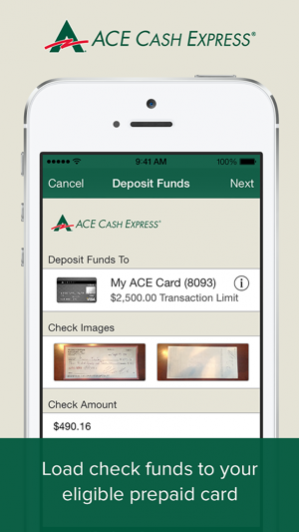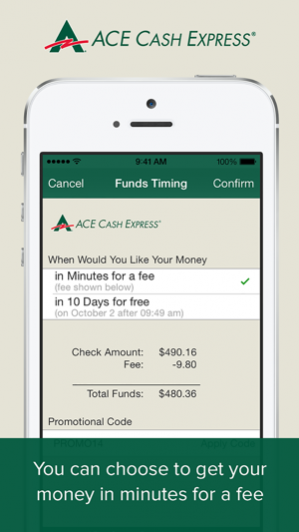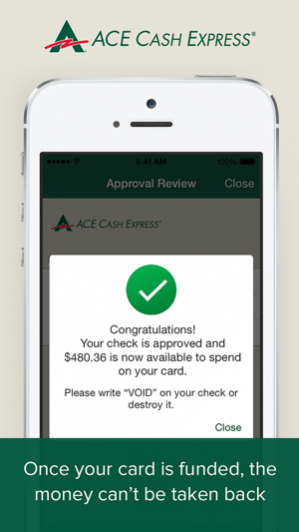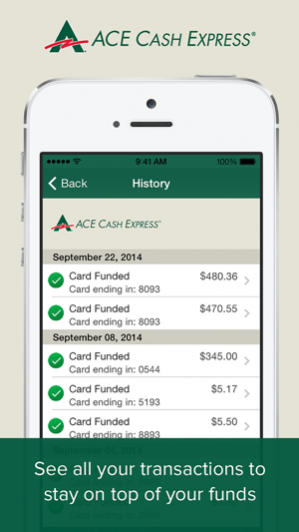ACE Mobile Loads 1.4.2
Free Version
Publisher Description
With the ACE Mobile Loads app you can cash checks to your eligible Debit or Prepaid card in minutes just by taking photos of your check with a smartphone.
YOUR MONEY WHEN YOU WANT IT
If your check is approved, get your money in minutes for a fee or in 10 days at no charge.
ENROLL AND CASH YOUR CHECK
Create an account right in the ACE Mobile Loads app and then enroll your eligible Debit or Prepaid card to cash your check. Then comes the fun part: getting your money. Take a photo of the front and back of your check and submit it for review. If your check is approved, the money will go directly onto your card. And once your card is funded, the money is as good as cash and safe to spend.
CASH YOUR PAYCHECK, PERSONAL CHECK AND MORE
Whether it’s a paycheck, personal check, or almost any type of check, if it’s more than $5 and less than $2,500, endorsed by you, and approved for funding, you’re in the money. Plus, you can get access to your money from approved checks in minutes, 24 hours a day, 7 days a week.
This service is provided by First Century Bank, N.A. and Ingo Money, Inc., subject to the First Century Bank and Ingo Money Terms and Conditions and Privacy Policy. Approval usually takes 3 to 5 minutes but can take up to one hour. All checks are subject to approval for funding in Ingo Money’s sole discretion. Fees apply for approved Money in Minutes transactions funded to your card. Unapproved checks will not be funded to your card. Ingo Money reserves the right to recover losses resulting from illegal or fraudulent use of the Ingo Money Service. Your wireless carrier may charge a fee for data usage. Additional transaction fees, costs, terms and conditions may be associated with the funding and use of your card. See your Cardholder Agreement for details.
© 2016 Ingo Money, Inc. All Rights Reserved
Aug 15, 2016 Version 1.4.2
This app has been updated by Apple to use the latest Apple signing certificate.
Bug Fixes
About ACE Mobile Loads
ACE Mobile Loads is a free app for iOS published in the Accounting & Finance list of apps, part of Business.
The company that develops ACE Mobile Loads is Ingo Money, Inc.. The latest version released by its developer is 1.4.2. This app was rated by 4 users of our site and has an average rating of 4.8.
To install ACE Mobile Loads on your iOS device, just click the green Continue To App button above to start the installation process. The app is listed on our website since 2016-08-15 and was downloaded 518 times. We have already checked if the download link is safe, however for your own protection we recommend that you scan the downloaded app with your antivirus. Your antivirus may detect the ACE Mobile Loads as malware if the download link is broken.
How to install ACE Mobile Loads on your iOS device:
- Click on the Continue To App button on our website. This will redirect you to the App Store.
- Once the ACE Mobile Loads is shown in the iTunes listing of your iOS device, you can start its download and installation. Tap on the GET button to the right of the app to start downloading it.
- If you are not logged-in the iOS appstore app, you'll be prompted for your your Apple ID and/or password.
- After ACE Mobile Loads is downloaded, you'll see an INSTALL button to the right. Tap on it to start the actual installation of the iOS app.
- Once installation is finished you can tap on the OPEN button to start it. Its icon will also be added to your device home screen.